However far you’ve come learning your target language, it’s hard to imagine a week without one important tool: a dictionary! Luckily, language learners don’t have to lug around heavy paper dictionaries anymore. But now, we are presented with a new problem. There are almost too many online dictionaries and translation tools and apps to choose from! So what is the best language dictionary out there? In this article, we’ll look at a selection of the best free online translators and language dictionaries to help you find and learn new words and phrases quickly and efficiently. Then, choose the online translator or dictionary you like best and start using it to learn a language!
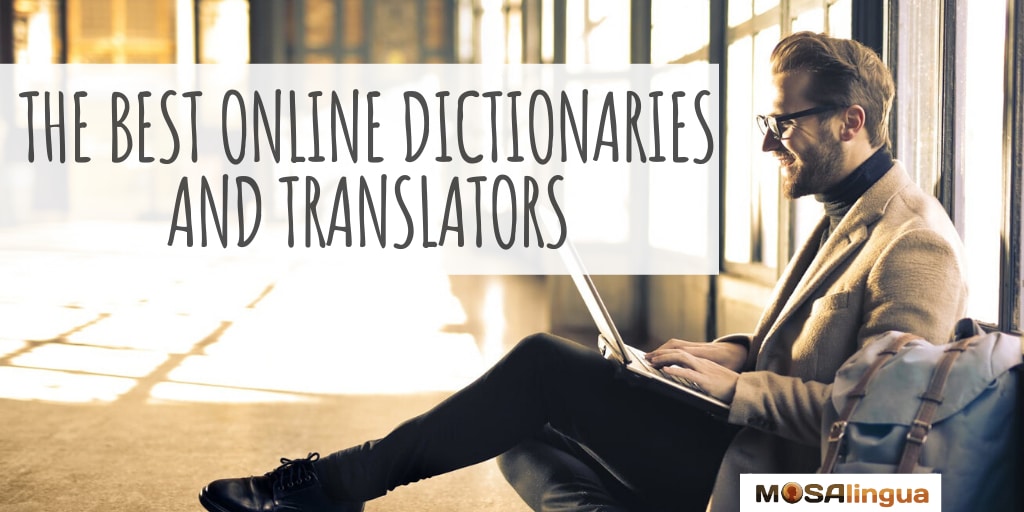
The Best Online Dictionaries and Translators
We made a full list of the best online dictionaries and translators, including pros and cons of each (see below). But if you’re in a hurry and want to get straight to our answer, here are the best online dictionaries:
- DeepL
- Google Translate
- WordReference
- Linguee
- Reverso
- Wiktionary
- Bab.la
For more information about all of those, plus tips on how to use online dictionaries/translation tools, keep reading!
Why Use an Online Dictionary?
When you first start learning a new language, you have a pretty limited vocabulary. You need to build it up rather quickly, so that you can start having conversations with other people.
Speaking of conversations, be sure to check out our article on the best websites for finding a conversation partner. An online dictionary is a great tool for building your vocabulary.
You can use it to improve your language skills, broaden your vocabulary, double-check how to spell a word, find the meaning of a word you don’t know, find a synonym, etc.
Just like it’s always useful to have a dictionary for your native language at home, you should be sure to have one for any language you’re endeavoring to learn.
Plus, as you make progress, a good dictionary can help you to do some translation exercises, which are a great way to make progress.
Start learning a new language today

Good news: we can help!
More good news: you can get started for free! Start your free trial now and for the next 15 days, take advantage of the most effective language learning method on the market!
Vocabulary flashcards, videos with subtitles, audiobooks, articles adapted to your level – with MosaLingua Premium (Web & Mobile), you’ll have access to all this and more. Get started right now. It’s free—and risk-free—to try!
What about paper dictionaries?
Let’s be honest, using a paper dictionary is more time-consuming and tedious than using an online dictionary.
Plus, while a dictionary will never become totally obsolete, it’s still best to always have the most up-to-date version. So be sure to check the date of publication before investing.
Speaking of investing, most paper dictionaries will run you at least $20 used and upwards of $70 new. Many online dictionaries and translation tools are free!
Plus, when buying a paper dictionary, you’ll have to choose between different types. Do you want a pocket dictionary for traveling or a large, bookshelf edition? For children or for adults? Bilingual or monolingual? Which publishing house?
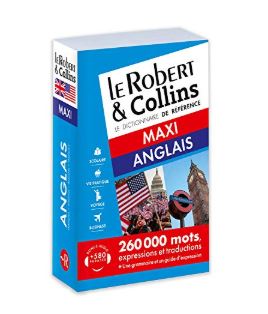
Generally, dictionaries from this publisher are very comprehensive: common expressions, grammar lessons, sample resumés and cover letters, conjugation tables, etc. They also include information about regional differences and dialects – between American and British English, for example.
Other publishers, like Oxford, Larousse, and Merriam-Webster offer similar products.
Some of them emphasize pronunciation, others have a more cultural approach. But all modern paper dictionaries today have conversation guides, grammar, and conjugation, on top of their primary function: describing (and sometimes translating) words and expressions.
Other advantages of online dictionaries
With an online dictionary, you don’t need to worry about any of the aforementioned questions. On the internet, you can quickly find something for everyone and reference it from anywhere and at any time. The advantages of using an online dictionary are numerous and include:
- saving time: it’s much faster to type a search term than to flip through a book
- saving space: no need to have large volumes taking up space on a shelf or your desk. No need to take a dictionary with you when you’re packing for a trip – a decent internet connection is sufficient.
- more features: instant updates, online forums, slang, etc. Some online dictionaries offer many complementary features that can help you perfect your language skills.
- always current: terms are added and updated constantly, so you never have to wait around for the next edition to find out what “mansplaining” is.
New technologies help a lot.
You can easily find a dictionary app to install on your smartphone from the Play Store (Android) or App Store (iPhone), which means always having one within reach.
There’s also a handy built-in dictionary in all the MosaLingua apps (for learning English, French, German, Spanish, Portuguese, Italian, Russian, Mandarin Chinese, and Japanese). And if the app’s missing a word, you can easily add your own flashcard.
What’s the Difference Between an Online Translator and an Online Dictionary?
An online translator, as the name indicates, can translate a word, phrase, paragraph or document. The result is a translation that can be pretty literal (word-for-word, for the most basic ones), or much more sophisticated.
However, some online translators like Google and DeepL (which we’ll talk about below) offer a variety of different meanings, so you can select the most appropriate translation.
A dictionary, on the other hand, doesn’t let you translate an entire text, or even a sentence. You have access to the meaning of each word based on its context, common expressions, synonyms, and pronunciation, but you have to do the actual sentence-building on your own. Some dictionaries also have information on conjugation, especially for irregular verbs, be it a paper or an online dictionary. However, you’ll have a hard time finding cultural references online, and even more so in paper dictionaries.
Personally, we think there’s not just one best online translator, but two…
What Is the Best Online Translator?
Google Translate
Google Translate hardly needs an introduction. It is, without a doubt, the most popular online translator in existence. The one that everybody knows and uses. It allows you to translate text and documents into more than 90 languages, from Afrikaans to Zulu, and everything in between. It’s a very comprehensive translator and includes an integrated dictionary.
Pros
- Translate into more than 90 languages.
- Listen to the pronunciation of a word, phrase or paragraph. You can also see the phonetic spelling (pronunciation) of each word.
- You can suggest corrections.
- The translation of each word is accompanied by different meanings, synonyms, and example sentences.
Cons
- The translation is sometimes a little shaky, because it’s often literal. To be taken with a grain of salt, but it’s usually okay if you just need help understanding a text.
- The site doesn’t offer alternative translations (at the time of writing).
DeepL
DeepL is an abbreviation of Deep Learning. Fairly new to the scene, this online translator was launched in 2017. It uses artificial intelligence and machine learning, which supposedly makes it less prone to errors. It’s by the same developers as Linguee and is based in part on this useful product.
Pros
- According to numerous reviews, it’s considered to be THE best French-English translator and one of the top translators for the other language combinations it offers.
- Each word or phrase comes with multiple translation suggestions.
- The site offers a paid Pro section, with API access, privacy settings, and CAT tool integration for language professionals.
- You can download the software onto any Mac or Windows computer and translate text within other programs, like Word or your preferred email app.
Cons
- It doesn’t translate quite as many languages as Google Translate yet, but it’s adding more all the time.
- It doesn’t have a read-aloud feature.
- Translation with phonetic spelling is only available in the paid Pro version.
Google Translate vs DeepL
As a test, we took an excerpt from a Le Monde article concerning Brexit. The ease of translation is more or less the same regardless of the text. Just copy and paste and they both spit out a translation in the blink of an eye! While the translation by Google is entirely comprehensible, the one proposed by DeepL is better still.
A word of caution: despite many technological innovations, the best translations still come from professional human translators. By trying to save time and money, you may end up with an incomprehensible document, whose meaning is divergent from your original, or entirely nonexistent. Online translations are useful as an aid and should be considered a tool, not an all-in-one solution.
If you need to translate an official document for travel, business or any other reason, the best thing to do is to seek out a professional. Without trying to sound like a broken record, it really is the best translation option out there.
Now let’s take a look at the best online dictionaries. Once again, there are a couple of good options.
What Is the Best Online Translation Dictionary?
WordReference
This is one of the best known online dictionaries. It’s a quality site that allows you to search for words and expressions very easily. For each entry, a number of different translations are suggested, plus example sentences and context. You’ll also find verb conjugation, definitions, synonyms, phonetic spelling and pronunciation, and the ability to save your search history. It’s a very comprehensive dictionary, and there’s even a forum where learners can discuss or ask questions.
Pros
- A simple and user-friendly interface.
- You can listen to words pronounced with different accents (like American, English, or Irish).
- Regional differences are clearly indicated.
- For each word, this online dictionary proposes a number of translations and example sentences for context.
- There’s a WordReference app for both Android and iOS.
- A very active discussion forum allows users to discuss words and phrases. You can even ask for help with a translation. Just be sure to give it your best shot first and post what you come up with.
- The site also includes a Collins dictionary, some of the best language reference materials on the market.
Cons
- Contextual expressions and sentences are fully translated, but it’s not possible to listen to them to work on your pronunciation.
- The Collins dictionary the site uses is from 2005.
- Pages for phrasal verbs like to get can be overly comprehensive. Wading through all of the possibilities to find what you are looking for can be time-consuming.
Linguee
Linguee is somewhere between an online translator and an online dictionary. They offer different translations for each word, and then numerous examples from real online sources. This is both its strength and weakness, however, because the translations aren’t necessarily verified. As a result, you can sometimes find yourself with a translation that isn’t totally right or doesn’t fit your purposes.
Pros
- The website gives the meaning for almost all of the words in a given expression or sentence.
- You can search for one part of an expression to try to find its meaning.
- Not only do you get the translation of the expression, but the examples give lots of context.
Cons
- The contextualization isn’t always very relevant.
- You can only listen to the pronunciation of individual words, and not expressions or parts of sentences.
- Not all sources are verified, so sometimes translations are unreliable.
Reverso
Reverso is another very well-known online dictionary. It’s based on the Collins dictionary as well as contributions from users. You’ll find grammar, conjugation, example sentences, synonyms, and definitions with context.
Pros
- The interface is colorful and graphic, making things easier to find.
- The site offers both a dictionary and a translator (it’s not the best one for full sentences or complicated paragraphs, but it gets the job done).
- The words you search are shown in the context of sentences.
- There’s a collaborative dictionary.
Cons
- You have to scroll down to the bottom of the page to listen to pronunciation.
- No phonetic spelling.
Wiktionary
Wiktionary, derived from Wikipedia, is also well known. However, it’s a monolingual dictionary and specializes in giving the meaning of a given word in multiple languages.
For example, the word “lift” exists in French, Dutch, English, Indonesian, Dutch, Swedish and Romanian, but it doesn’t mean the same thing in all of them.
It also provides interesting etymological information. Additional notes are very helpful, to let you know if a synonym exists, how the word is used or said in different regions, derivatives or related words, etc.
Pros
- The site often gives the origin or etymology of the search term.
- Like Wikipedia, anyone can contribute, which makes for a rich dictionary.
- The dictionary gives phonetic spelling and words are often accompanied by audio recordings.
Cons
- The site is very dense, with lots of information, so it’s easy to get lost.
- It’s not always all that comprehensive, especially when it comes to expressions.
- You have to know the word you’re looking for in the language you’re looking for it in, which is sometimes unhelpful.
Bab.la
Finally, Bab.la is a less well-known site. However, it’s worth taking a look! On top of being an online dictionary, with everything that entails (meaning, conjugation, grammar, etc.), Bab.la also has games, quizzes, and travel articles.
Pros
- The site has a simple interface that is easy on the eyes.
- Each word has numerous example phrases, to help you better understand typical contexts in which it is used.
- You can listen to pronunciation.
- There are idiomatic expressions for all sorts of situations (like traveling, business, moving countries, and applying for a job).
Cons
- There are bilingual dictionaries in French, English, German, Italian, and Spanish.
- The games are a fun way to relax and have fun, but probably won’t help you improve much.
- Their “Living Abroad” magazine is mainly focused on Germany at the moment.
This list is certainly not exhaustive but gives you the most popular online dictionaries.
How to Choose the Right Translator and/or Dictionary
It’s all a matter of taste — and needs. Some users may prefer a certain interface, others are simply accustomed to using a certain site. But beyond these more superficial criteria, we recommend basing your decision on something else: your learning goals.
If you’d like to travel and visit a country, a pocket paper dictionary (or an app like MosaLingua) may be more than necessary. On the other hand, if you’d like to work in another language but aren’t bilingual, an online translator or dictionary is a better choice.
Therefore, some questions to ask yourself include:
- How are you going to use your dictionary/translator?
- How much do you want to pay for it?
- Do you prefer online or paper editions?
- What is your target vocabulary? Technical, slang, general, etc.
Once you’ve answered all those questions, you’ll have a better idea of what type of online dictionary or translator is right for you.
How to Work an Online Dictionary or Translator into Your Language Learning Routine
Double-check everything the dictionary or translator can offer you
If you use a paper dictionary, read the back cover to be sure of what you’re buying.
If you choose to use an online translator or dictionary, don’t hesitate to go through the website to better understand it and see if the interface works for you.
It can be useful to have two or three different dictionaries to reference, to compare, and look for words or expressions that may not be listed in one or another. As for a translator, try each one out with a sample text and decide which comes closest to your meaning and has an interface you’re comfortable with.
Watch out for context
It’s normal to find more than one definition in a single dictionary. To avoid any errors, try to discern the meaning of the word based on context alone before looking it up in a dictionary. Context often allows you to get a sense of a word’s meaning, without knowing its exact definition, and will help you make quick progress in your target language.
If you’re still unsure, then feel free to reference your dictionary. But always double-check the example sentences and expressions (if there are any) to find the appropriate context.
Be curious!
An online or paper dictionary is rarely limited to just finding a word’s definition… So our advice is to be curious!
Check out the pages on grammar, conjugation, and cultural references. Have fun finding out the origin of different words.
Here’s a simple example: in French, the days of the weekend in the suffix -di, just like the end with the suffix -day in English. But di on its own isn’t a word in French, instead, it comes from the Latin dies, which means day. A more useful one: the suffix -age in French means “the state of being x,” or “the state derived from x.” So while esclave means “slave,” esclavage means “the condition or state of being enslaved.” Any time you see the -age suffix, you’ll know it’s referring to a state of being.
That’s how being a little curious can help you learn a new language!
For even faster progress, use a monolingual dictionary in your target language
To make even greater progress, opt for using a monolingual dictionary in your target language, rather than a bilingual dictionary. They typically have many more words and synonyms, and clearer rules on pronunciation. It also makes your task a little more difficult, but you may better understand how to use the word in a particular situation. Anyway, it’s great practice for your writing skills!
So, do you agree with our choice of best online translators? See anything missing from our list of online dictionaries? Let us know about the tools you use in the comments below. Happy learning!
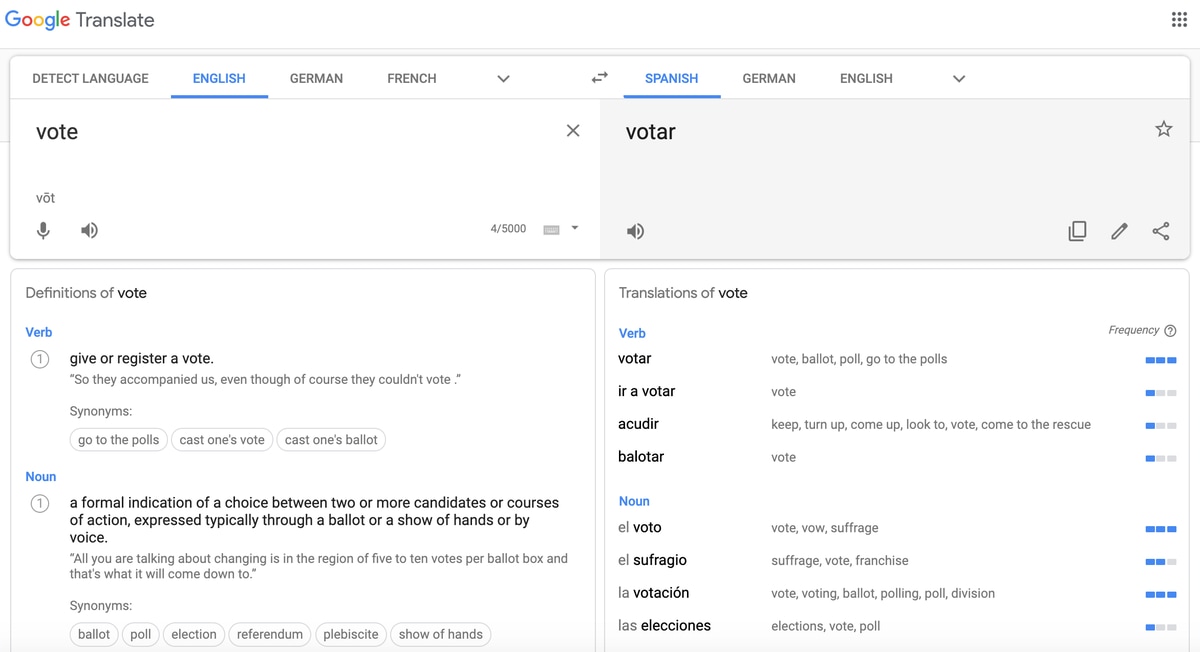
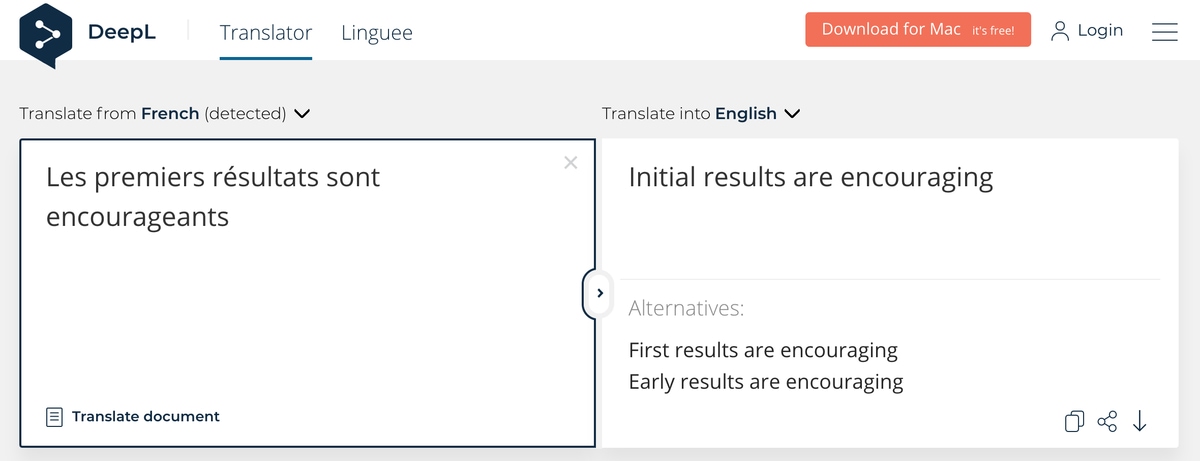
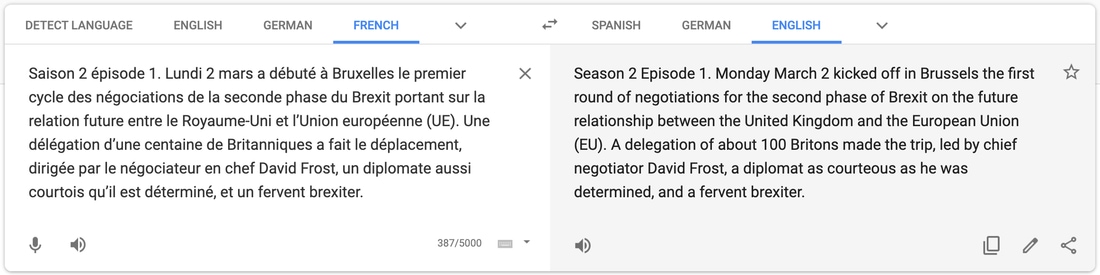
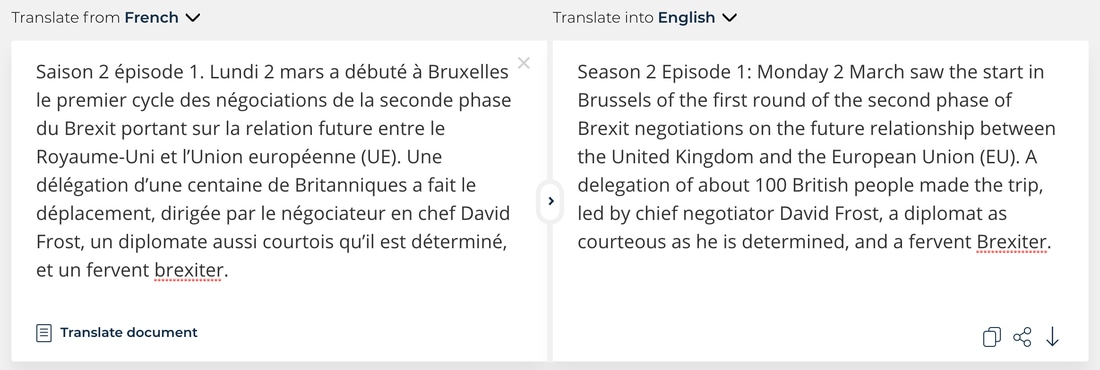
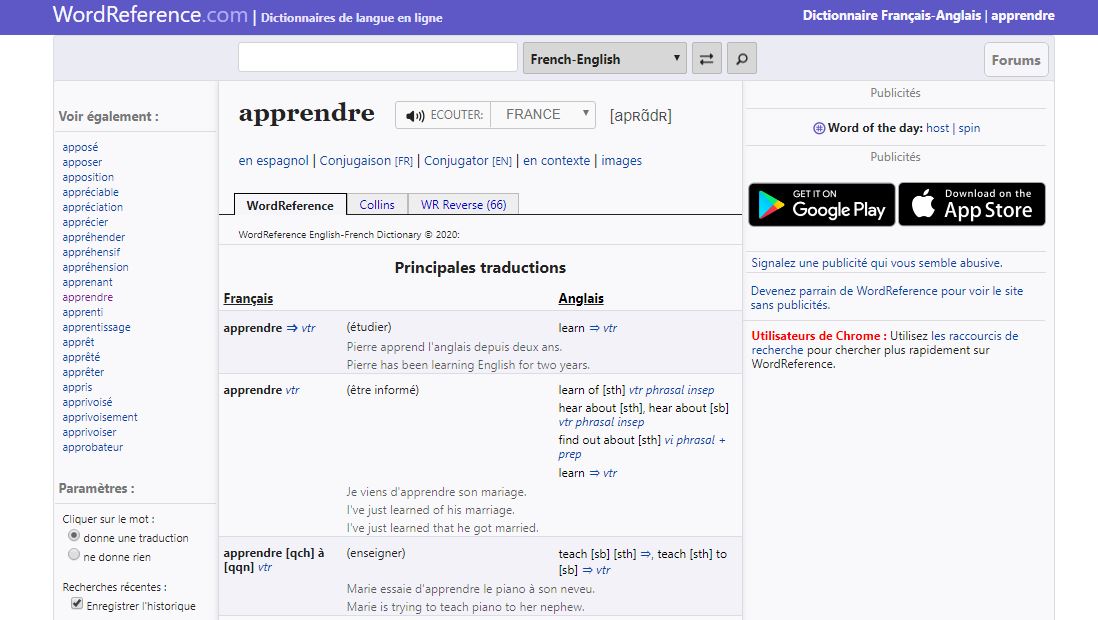
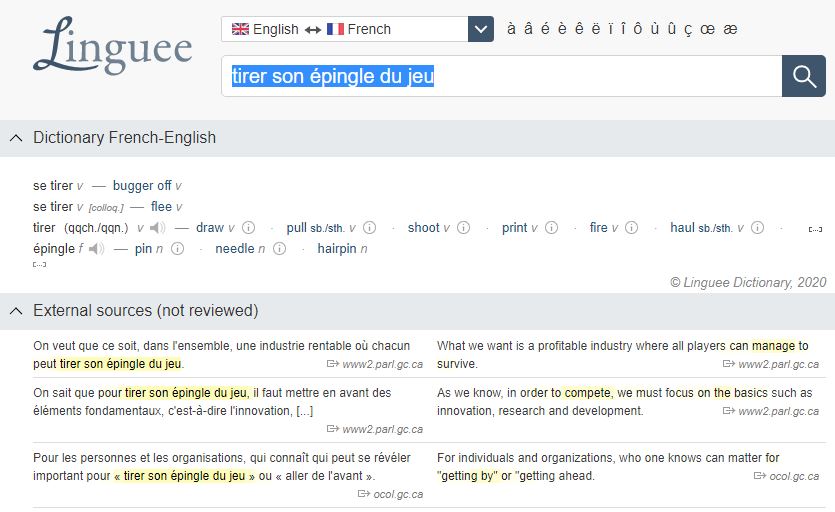
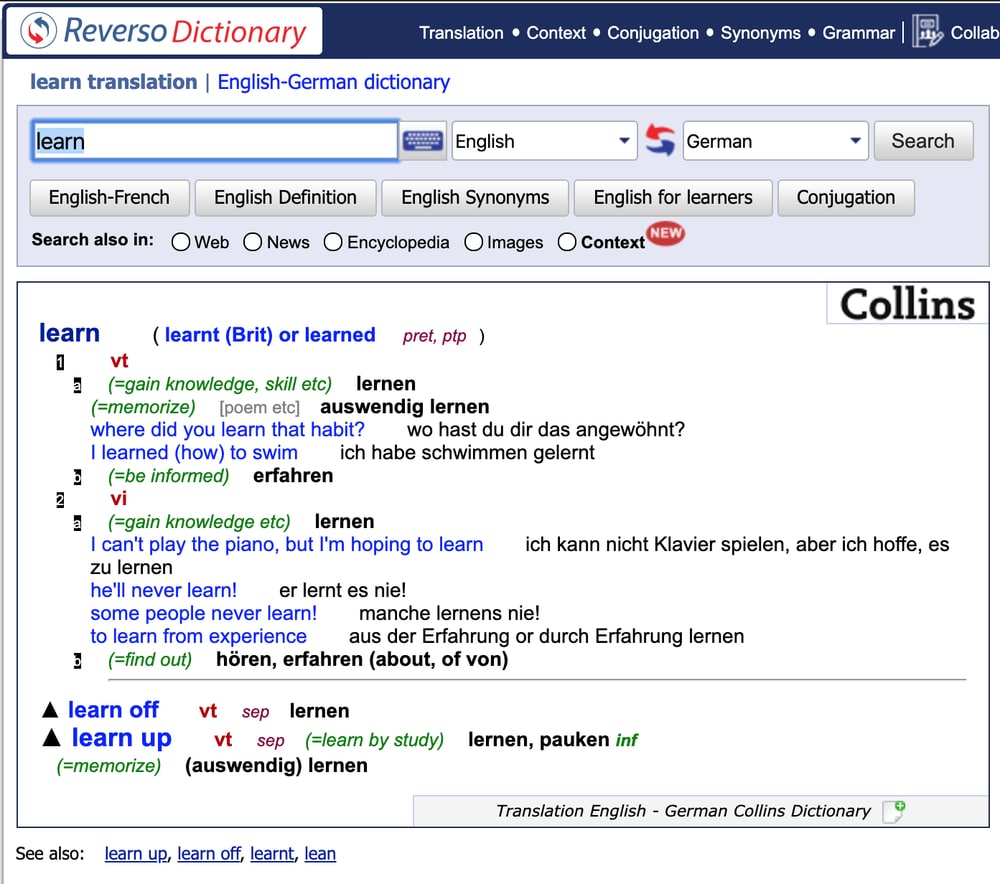
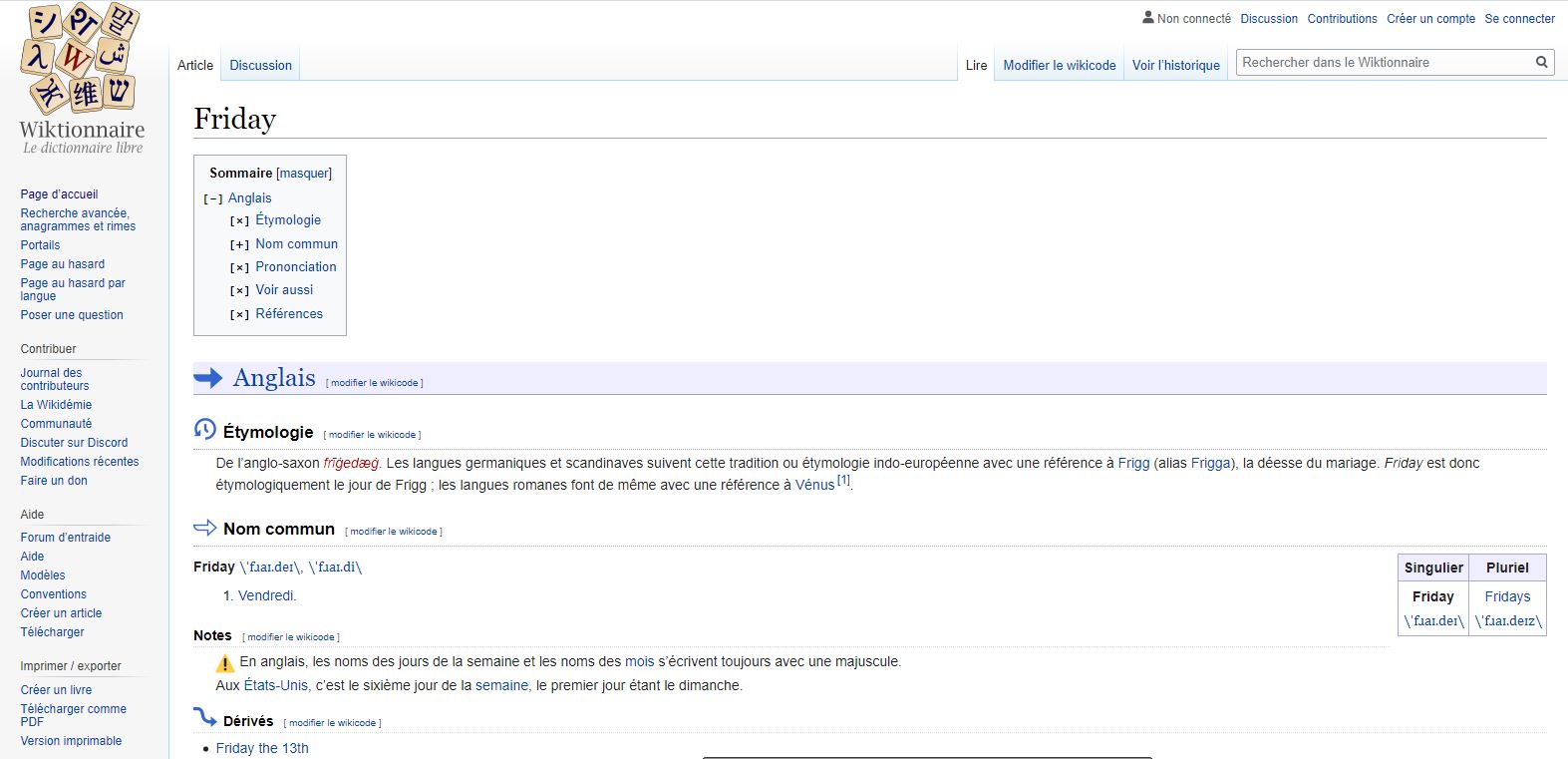
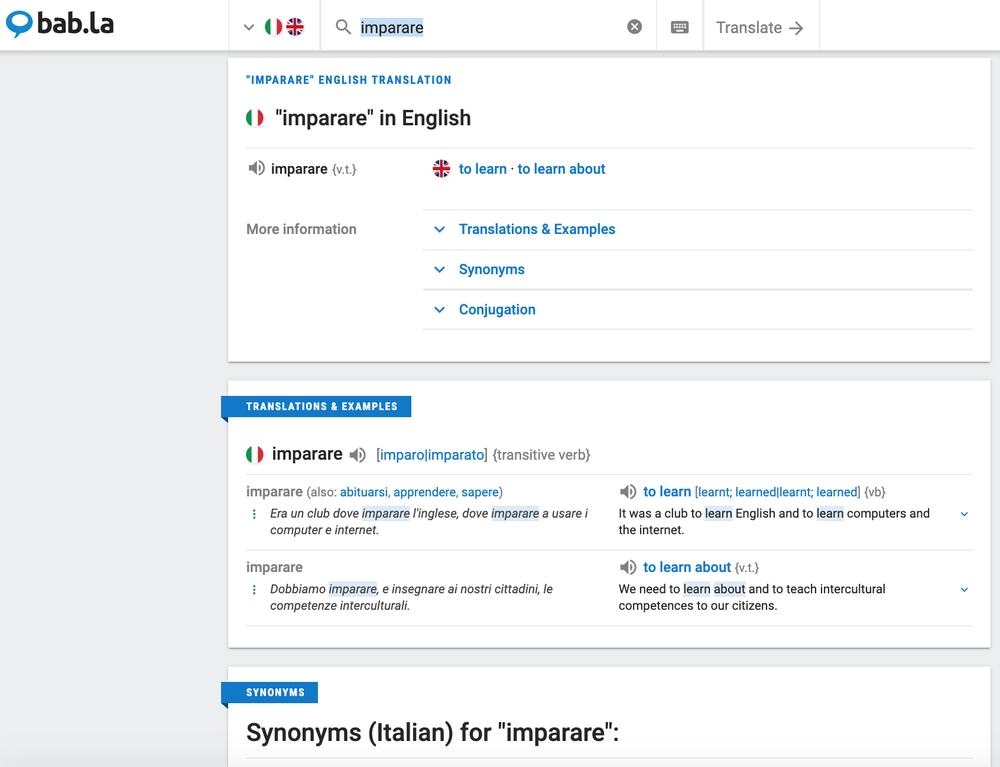
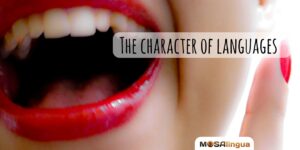
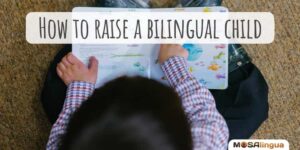

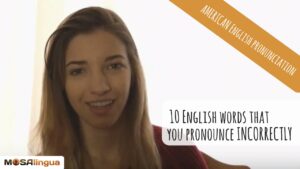
This article is very helpful. Thanks for sharing such wonderful content. I really like and it helps me a lot with my translation work.