Today we’ll cover another way to learn English (or any language, really) grammar on your own using some of the best resources available: grammar check tools. All you need is your computer and an internet connection to get started! It’s a practical way to learn English grammar, because you only learn about concepts that you are actively curious about or need to use in speech or writing. And that means you’ll be more likely to remember them!

How to Use Grammar Check Tools to Improve your Grammar | English Grammar Hacks
We recommend starting with this video by our English teacher, Abbe. She’ll explain some of the different free and paid grammar check tools available, and how to use them to improve your target language skills. Watch it right here, or on our YouTube channel. The video is in English, but feel free to turn on the subtitles if you need them, or reduce the video speed. Click the gear icon in the bottom right corner to change these settings.
Take two seconds to subscribe to our YouTube channel so you never miss a new video by the MosaLingua team.
Google can help you with any grammar check questions you may have
Let’s see how to use this popular search engine the smart way. First of all, a simple way to check if your grammar is correct or not is to type part of your sentence into the search field. You can then use the suggestions that pop up below to assess whether or not your sentence is correct.
If you are hesitating between two different grammatical constructions, you can also use the keywords “or” and “vs.” This will take you to the most relevant pages where you’ll find your answer.
Let’s say for example: I am not sure if I should say “I put the plate in” or “into the cupboard.” In this case, I can search “put in vs. put into.” The first result I get takes me to a well-known English language forum (Stack Exchange) where someone has asked this very question. The answer that forum users give is that “in” stresses the target while “into” describes the movement.
Use double quotes to compare results
Another great trick, if you are not sure of a sentence, is to enter it into the search field in “double quotes,” and check the results of your search.
If the number of search results is very low (under 1,000 or so) it’s very likely that your sentence is wrong. If you are on the fence between two different constructions, use this hack and compare the number of search results. Take this example: “I should go now” and “I should to go now.” The first one returns over 1 million results. The second one? Only about 10. So we can assume that the first sentence is correct. Of course this hack works very well for checking simple grammar questions.
For more complicated ones, let’s look at some other tools we can use.
Download plug-ins for your Chrome browser
Grammarly is an excellent grammar check plug-in for English. It’s very good at its job and totally free (you can pay for more advanced features on the Grammarly website). You’ll need to download this plug-in and install it in your browser.
Once you’ve done that it’s ready to start identifying the grammar mistakes you make while you type. If you want to check whether a sentence is correct or not, simply type it in to say a new email on a gmail page any potential errors will be underlined right away. Click on one of them and a grammar editor will pop up. Let’s see how it works with these two very wrong examples: I typed “I have did a mistake” and “he do not know the day.” By the way, if you want to learn more about the present, past, and future tenses in English, we have hacks for all of them!
This is a great grammar check tool because not only will it suggest the correct form, but it will also explain what you did wrong. Here it gives me the correction and the following explanation. It appears that the verb “did” should be in the past participle form. Consider revising it. And it appears that the subject pronoun “he” and the verb “do” are not in agreement. Consider changing the verb. If you click “more,” you will get an even more in-depth explanation. Just like from a real-life English teacher. This is one of the grammar check tools that is extremely useful for learning English grammar while doing.
Learn by doing
You’ll see you’ll make progress quickly while doing fun activities like chatting with a language partner or communicating in forums. Trust me it’s nothing like your typical boring grammar lessons. Remember that these hacks show you how technology can help you in most cases. Some questions may remain unanswered but don’t worry about it for now. More practice will get you on the right track to mastery.
We hope you enjoyed learning about these simple grammar check tools. Comment below if you know of another grammar check tool (for English or another language) that we didn’t mention!
Listen
If you’d rather listen to this article, be sure to check out our MosaLingua Language Lab podcast:
Listen to “#68 – How to Use Grammar Check Tools to Improve Your Grammar” on Spreaker.
![Why Fake It Til You Make It Should Be Your New Language Learning Motto [VIDEO]](https://www.mosalingua.com/en/files/2021/04/fake-it-til-you-make-it-300x150.jpg)

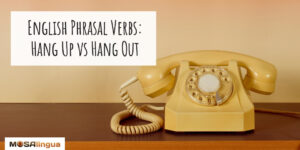

Comments