Have you ever used our MosaDiscovery plugin? If not, you’re missing out on an amazingly useful learning tool! It’s a MosaLingua extension designed to help you immerse yourself in your favorite content using your target language. Until now, MosaDiscovery gave learners translations for words and expressions found in text online. But we’ve recently made a huge upgrade – MosaDiscovery now works with YouTube and Netflix! Keep reading to see how it all works.
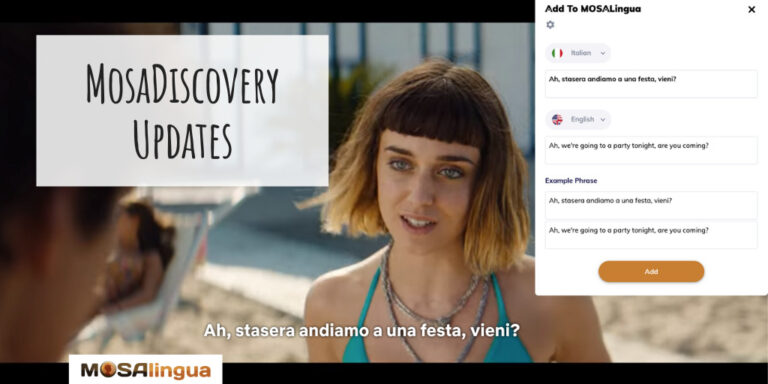
What Is MosaDiscovery?
Everyday MosaLingua users have access to a curated selection of vocabulary flashcards within the app. Did you know that you can also create your own cards? Every time you come across a new word or expression online, you can get the translation and add it to your flashcards so you can review it regularly.
MosaDiscovery is the perfect tool to accompany you as you read. You can translate new words with a click, then save them and their context to study later. It’s an easy way to streamline your comprehension and memorization. And our flashcard review feature uses the Spaced Repetition System to ensure that new expressions are anchored into your long-term memory.
Use MosaDiscovery with YouTube and Netflix
The newest MosaDiscovery update provides the option to add words and phrases to the MosaLingua app while you watch videos on YouTube or Netflix.
We decided to add this functionality because we’ve always strongly believed that TV shows and movies are great language-learning tools.
This way, you can watch and listen even more actively, pick out interesting words and phrases from subtitles, get a better grasp of their meaning, and incorporate them into your vocabulary studies.
What could be better than combining learning and fun?
Other Updates in This Version
Just wait – this isn’t the only improvement we’ve made:
- It’s now compatible with Firefox, and Edge is coming soon. Previously, MosaDiscovery only worked on Chrome.
- Translations are now dynamic: this was one of your suggestions. Now, if you edit the translation before adding the card, the translation is updated in real time. This means your flashcards can be even more personalized.
- There have also been a lot of invisible back-end changes, but this is another crucial part of keeping the tool relevant. We have plenty more ideas, and we plan to make MosaDiscovery compatible with additional streaming services soon.
How Can I Install MosaDiscovery?
You can get MosaDiscovery by subscribing to MosaLingua Premium or to any of our courses (they all include access to MosaLingua Premium).
And installing MosaDiscovery is super easy! Go to the MosaLingua website and log in. On your dashboard, click the tab called MosaDiscovery in the menu at the top of the page. Then, click “Install” and accept the authorization request.
Why MosaDiscovery?
Even once you’ve acquired a strong foundation of vocabulary, it’s important to keep learning new words and expressions in context – this is one of the best ways to keep making forward progress.
It’s also why we created MosaDiscovery. To summarize, it’s a tool that allows you to:
- Quickly find the meaning of an unknown word on any webpage—and now, any YouTube or Netflix video.
- Easily add the word to your MosaLingua app to commit it to your long-term memory using the MOSALearning® method.
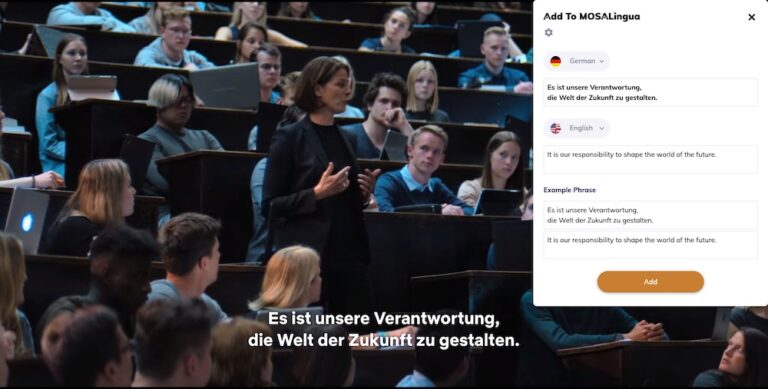
A versatile translation tool
It’s helpful to note that MosaDiscovery uses Google Translate, the most developed and widely available translation system. That being said, it’s not perfect. You’re likely to come across some translation errors, especially if the word you’re translating has multiple meanings depending on the context.
As a result, we ask that you look at these translations with a critical eye (which will also help you memorize the words faster). It’s a good idea to double-check a dictionary to make sure that you understand all the possible meanings of a word.
How Does the Extension Work on Mobile Devices?
To use MosaDiscovery on a mobile device, hold and drag your finger to highlight the word in question, then tap “Share” to select the MosaLingua app.
If you don’t see the MosaLingua app appear, you might need to click on “More” or “Other” to see additional apps.
BONUS Video: Meet MosaDiscovery
Lizzie-Jane made a video with a quick run-down of how this tool works, showing you exactly how you can create flashcards while you watch your favorite movies and TV shows.
It’s in English, but there are subtitles available in English, Spanish, French, Portuguese, German, and Italian if you’re having trouble understanding her. To turn them on, it’s easy: click the gear icon in the bottom right corner.
Did you like this video? Subscribe to our channel for more tips and hacks!
What Do You Think?
We can’t wait to hear what you think about this new feature. We’re confident that it will be a fun and useful study tool, and we hope you enjoy using it! If you have any questions or comments, feel free to leave them below. We would love to hear from you!
Explore other articles related to the MosaLingua app and its features:
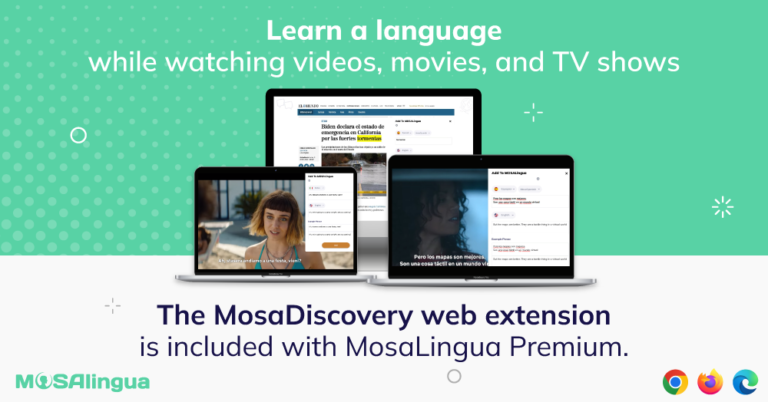




Comments