Is YouTube one of your favorite websites or apps? Did you know that it can be more than just a fun place to relax and waste time? Yeah, YouTube can also be great for language learning! Who knew? We’re going to explain how you can continue to devour hours and hours of YouTube videos, but do it in a way that helps you learn a language at the same time!
And speaking of YouTube, we have an exciting announcement to make… Our channel recently hit the 100,000 subscribers mark! We are so happy that we are able to help so many language learners all over the world with the tips and tricks we post every week. THANK YOU!

If you’re on the go, don’t forget that you can listen to this content via our MosaLingua Language Lab podcast:
Listen to “#48 – Use YouTube To Improve Your Language Skills” on Spreaker.
Language Learning on YouTube: A 3-Step Method
Over 300 hours of videos are uploaded to YouTube every MINUTE. And these videos come from all around the world, are produced in many languages, and cover every topic you could possibly imagine. Whatever you are curious about, you will find the content that matches your needs on YouTube.
1. Find the right YouTube videos to watch
The biggest problem learners face actually is a direct result of this huge quantity of material. We sometimes don’t know where to start! There are several criteria that you need to take into account when searching for a video on Youtube:
- First, what do you want to watch? Strictly educational content is plentiful but can be boring at times. If you want to search for this type of video, simply type “learn” and the name of the language. Once you’ve found a video you like, look for other videos from the same channel, or in the suggestions list on the right-hand side of the page.
- You can also search for videos related to your hobbies, which are likely to be more enjoyable for you. Look up the word for your favorite hobby in the language you are learning and type that into the search bar. This way, you’ll find the most popular vloggers in your areas of interest and your target language.
- Many movies and TV shows are also available on YouTube. More than you might think! Quite a lot of blockbusters and independent films are available in many languages. Just search the name plus “full movie,” or something along those lines.
- There are also tons of animated children’s stories. They can be a way for absolute beginners to get started slowly. And although they are geared towards kids, there are some that even adults can enjoy.
By the way…
The MosaLingua channel is full of helpful and fun videos for anyone who wants to learn a language, for free. We sometimes talk about specific languages, and sometimes share general learning tips that apply to any language. Our team posts new videos every single Tuesday (and some Thursdays, too), so you’ll have a friendly face and new language knowledge to look forward to every week. Join our community of over 100,000 subscribers! Check out that awesome plaque! And don’t forget to turn on notifications for our channel so that you are the first to know about the new videos we post.
2. Narrow down your search
In order to find exactly what you need, use the filter option after searching for your keywords. Click the filter button at the top of your list of results, to select criteria by which to refine your search. You could set your search results to display only short videos, for example. Or, rank videos by number of views, which is a good indicator of popularity.
Once you find something that you really like, subscribe to the channel to get notifications when new videos become available. Or better yet, create a playlist specifically for language learning and add all the videos you like to it so that you can watch them again later.
3. Make the best use of subtitles
The most important YouTube criterion for language learning will be subtitles, also called closed captions. One of the best things about YouTube for language learners is that it has lots of videos with subtitles. Not every video has subtitles though, so you need to look for the CC icon next to the title or select Subtitle/Closed Caption as a filter.
Once you click on a video with subtitles, you need to make sure they are turned on. If they don’t appear automatically, you can either click on the CC button or type C on your keyboard. There might be more than one language available for subtitles. For example, all MosaLingua videos have subtitles in 6 languages. Pick from the languages available by clicking on the gear icon and selecting CC, then the language you want.
You often have the option to choose auto-generated captions as well. These are created by a Google artificial intelligence program. They’re not perfect and should be avoided if human-generated subtitles are available. However, the quality is usually pretty good, and will only get better in the future!
Also, our team has created a tool to help you integrate the words you come across in videos into your daily vocabulary study! MosaDiscovery is a powerful learning tool that can translate new words with a click (from text pages or subtitles), then save them and their context to study later in the app. It’s an easy way to streamline your comprehension and memorization. The MosaLingua flashcard review feature uses the Spaced Repetition System to ensure long term, durable memorization.
2 Tips for YouTube Language Learning
Once you’ve found a video with subtitles that you like, it’s time to relax and enjoy the show. Or is it? You’re here to improve your language skills, aren’t you? Here are a few tips for language learning with YouTube.
- Rewind and fast forward when necessary. If there are words or expressions you need to hear a second time, use the left and right arrows on your keyboard. It’s much easier than using your mouse! Just don’t overdo it, or you’ll get bored.
- If the video is too fast, slow it down. You can change the speed settings under the gear icon you used to turn on the subtitles. Usually, 0.75x is a good speed to make fast speakers understandable.
With these two hacks, you are totally in control of what you watch and can focus on what matters: improving your comprehension skills.
A Video About YouTube Learning
Now that you’re a YouTube language learning pro, try out the tips you learned with the video below. (You can also watch it on our YouTube channel.) It’s in English, but as you know, you can turn on the subtitles in French, German, Spanish, Italian, Portuguese, or English. Play around with the speed, too.
Once again, don’t forget to subscribe to our YouTube channel to join over 100k other language learners. Click the bell icon on our channel to get notifications when we post new videos.
Channels We Love
Before you go, here are a few channels we recommend for language learners:
- The 5 Best YouTube Channels to Learn French
- Is YouTube the Best Way to Learn Portuguese? 5 Channels We Love
- The 8 Best YouTube Channels if You Want to Learn Italian
- 5 YouTube English Channels to Watch to Become Fluent in English
We’re working on articles for other languages. In the mean time, tell us about your favorite YouTube channels (for any language) for language learning! Share them in the comments section below.
Related posts:
Start learning a new language today

Good news: we can help!
More good news: you can get started for free! Start your free trial now and for the next 15 days, take advantage of the most effective language learning method on the market!
Vocabulary flashcards, videos with subtitles, audiobooks, articles adapted to your level – with MosaLingua Premium (Web & Mobile), you’ll have access to all this and more. Get started right now. It’s free—and risk-free—to try!

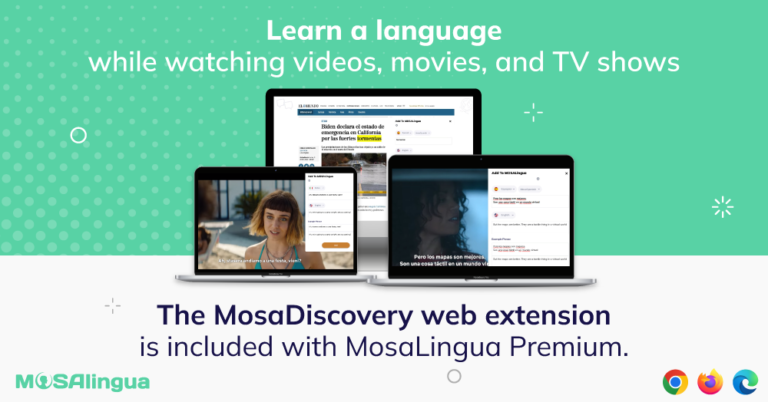

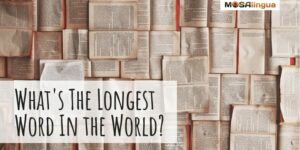

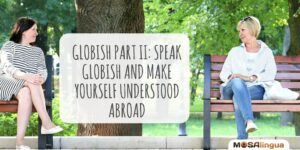
Comments